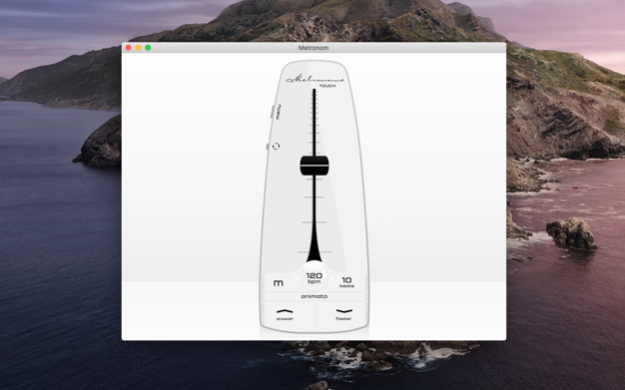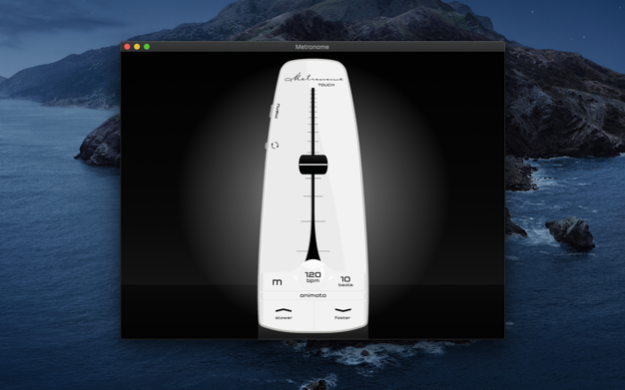Metronome Touch 3.6
Continue to app
Paid Version
Publisher Description
Metronome Touch. Style of pendulum.
Metronome Touch is created with one objective: to design a classic metronome with a unique style, so we combined a precise pendulum, perfected accuracy, and realistic interaction. Made of aluminum and glass, Metronome Touch proves a huge statement: It is as exclusive as your device. Launching Metronome Touch, your device will become a metronome.
Anyone can try to make a metronome app, but success only comes when listening to customers. That's why Metronome Touch centers around functions that musicians are looking for: The ability to tap a beat, use customizable presets to save your favorite sets (bpm, time signature and accentuation), and multiple useful ways of adjusting the bpm. Metronome Touch even goes far beyond that: Neither analog nor digital metronomes can synchronize pendulums. But Metronome Touch can. This opens completely new ways when practicing, performing on stage or doing studio recordings.
Should you be teaching students, they can follow your lesson more accurately while concentrating on their own devices synchronized with Metronome Touch. You will gain your student's attention when using this outstanding technology. If you have ever been on stage with bad acoustics, you will love Metronome Touch: It will provide every single band member with a perfect steady and synchronized rhythm on stage. Even when recording a song in separate soundproofed rooms, Metronome Touch keeps you in perfect sync.
Easily adjust Metronome Touch to your likes and needs with the light or dark design - relying on absolute clear vector-based display graphics - and many well chosen professional metronome sounds.
Metronome Touch is constantly being developed further to ensure the highest customer satisfaction.
FEATURES AND FUNCTIONALITY
• Precise engine
A completely new developed engine makes this app one of the most precise pendulum metronomes available on the App Store. Highest accuracy is supported on all devices.
• Ableton Link synchronization technology
Metronome Touch was the first metronome worldwide offering pendulum synchronization on iOS devices. You can keep band members‘ metronomes or a whole orchestra in sync.
Ableton Link provides new ways of practicing together or in a group.
• Memory function
There is an infinite number of customizable presets to save your favorite sets of bpm, time signature and accentuation.
• Numerical entry
Using bpm display let‘s you directly enter tempo values from 20 up to 999 bpm.
• Keystroke2bpm
Use Spacebar to set the BPM according to your velocity.
• Beat count and accentuation
Choose a beat count from 1 up to 12 beats and free customizable accentuation.
• Styles and sounds
Customize Metronome Touch to your likes and needs. Choose between dark and light design as well as chosen professional metronome sounds.
• Retina display
Metronome Touch comes with a complete set of vector graphics for all display sizes and looks simply perfect on your device.
For more informations, app videos, faq's and pictures go to » www.cu4uc.com
Dec 30, 2020
Version 3.6
New in this version:
- re-designed volume control for individual note: You can now single-click on certain note to toggle between accentuation, and double-click or long-click to iterate through the volume state loud, quite and mute
- Support for Apple Silicon
Fixed in this version:
- individual note volume was not stored within Presets, this is fixed now
- when changing sound or background the current state was not updated in table view, this is fixed now
About Metronome Touch
Metronome Touch is a paid app for iOS published in the Audio File Players list of apps, part of Audio & Multimedia.
The company that develops Metronome Touch is Chris & Uwe. The latest version released by its developer is 3.6.
To install Metronome Touch on your iOS device, just click the green Continue To App button above to start the installation process. The app is listed on our website since 2020-12-30 and was downloaded 8 times. We have already checked if the download link is safe, however for your own protection we recommend that you scan the downloaded app with your antivirus. Your antivirus may detect the Metronome Touch as malware if the download link is broken.
How to install Metronome Touch on your iOS device:
- Click on the Continue To App button on our website. This will redirect you to the App Store.
- Once the Metronome Touch is shown in the iTunes listing of your iOS device, you can start its download and installation. Tap on the GET button to the right of the app to start downloading it.
- If you are not logged-in the iOS appstore app, you'll be prompted for your your Apple ID and/or password.
- After Metronome Touch is downloaded, you'll see an INSTALL button to the right. Tap on it to start the actual installation of the iOS app.
- Once installation is finished you can tap on the OPEN button to start it. Its icon will also be added to your device home screen.